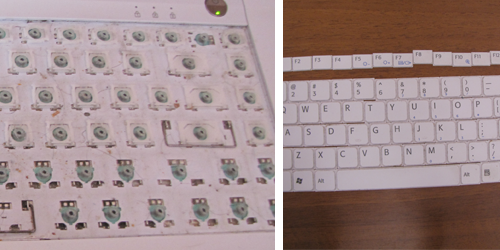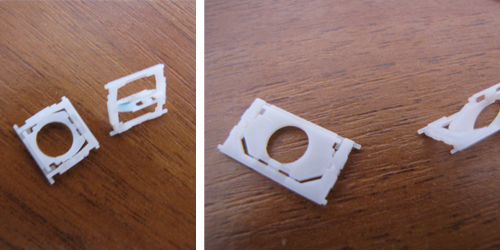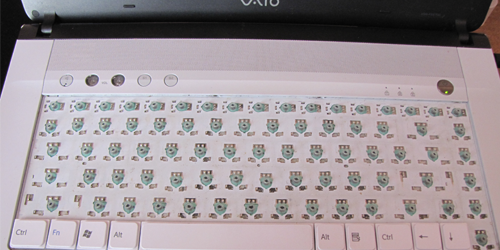… is the record for battery up-time for my phone. Yes, it is no big deal if I compare it to other GSM telephones, but from a Samsung Galaxy S, I think it can be considered quite the achievement. How was this achieved? Well, I simply adjusted the phone to my needs, which are: around 10-15 minutes of phone conversation daily, a total of 10-20 minutes of gaming, the usual wake-up alarm and some occasional surfing on the net.

Good, but how does one “adjust” the phone to these needs? One step is to turn off the GPS and Wi-Fi. This first step extended the battery life from 8 hours to almost 2 days. The big magic, however, happens if one can “convince” the phone to run on good old GSM mode only. The problem is, simply setting the Network Mode to “GSM only” will not work: it will still keep mobile internet connections alive (At least it still works in Vodafone network in Romania).
The next step is to head to the Android Market and search for a good tool that turns off all 3G/EDGE/GPRS functionality. After some searching and selecting, I found the perfect little app: it is called “APN Switch”. It is basically a widget consisting of a single button: to turn off the extra features above GSM. Whenever I need to surf on the net, I just push the button, and voila, I have mobile internet again. If I am done, I just push the button again, and it’s off 😀 . Great little app, I think it is worth to try it!
[#2]