On one of those days when you simply do not know what to do, here’s an idea: clean up the disgusting mess from underneath your laptop keyboard.
There are actually several reasons to do this:
– The keyboard will be clean
– It will keep you occupied for a while (it took me 2 hours)
– It will be less likely that you will have the heart to eat at your laptop again
So, how does one clean the laptop keyboard? Simple, follow these steps:
1. Get something thin with which you can gently pop out ALL your keys. Click off your keys from the joint, and arrange them in the exact same position they were on the laptop (it’s fun and it will keep you from pushing every key till you find the spot, when you will need to put it back).
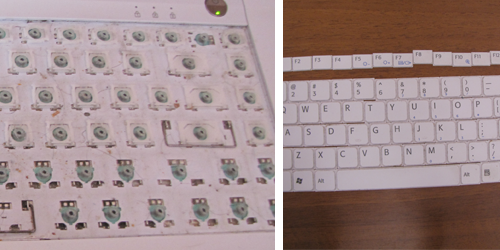
2. Next carefully take off the joints themselves. These can be tiny and fragile pieces so be gentle with them. Take your time, study the mechanism. In my case some of them are really, really tiny.
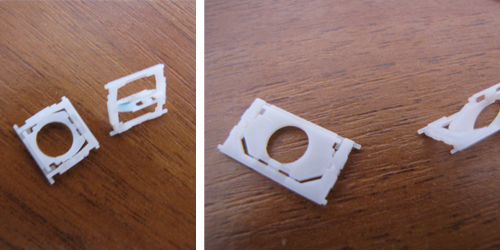
3. Clean off the area underneath the keyboard. Use some kind of alcohol to do this and under no circumstances water (duuuh). It can also help if you have a brush of some sort to do this (I used toothbrush that I bought especially for this job 😉 ).
4. When everything seems clean, move on to the keys themselves: a little alcohol, a little brushing, a little polishing and you’re done with one key. Now, do it about 100 times more 😛 .
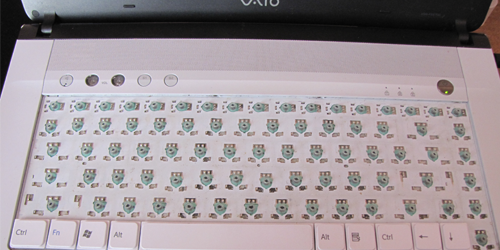
5. If you are done with all keys (or if you got really bored, whichever comes first) put all the keys back to their position. Hopefully you kept my advice from the first step and did not just pile them up. If not, then you will have lot’s of fun finding the right spot 😀 .
6. Enjoy the shine of your freshly cleaned laptop 😉
—===[#36]===—